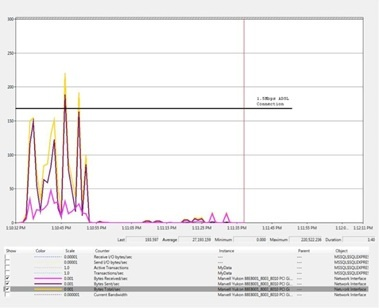Deployment Considerations
Outcomes: Gain an understanding of some deployment considerations with myData.
Standard Deployment
Assetic recommends myData is deployed where both clients and servers are located on the same network (LAN/WAN).
For environments on a WAN, or with more than 5 concurrent users, SQL Server is the recommended database.
In a WAN deployment, myData will be constrained by the network bandwidth available between the primary and remote sites.
Remote Access
For Councils that require remote access to myData over slow connections or the Internet, Assetic supports two options.
System administrators can either setup the myData system with Terminal Server or VPN access.
Terminal Server
Under this setup, the myData product is in installed in a similar fashion to a standard deployment.
System users can remotely connect to Terminal Server or Citrix Server and launch myData like a normal client.
This option does not require any changes to the myData deployment setup.
Since Terminal Server products are already optimised for minimal network bandwidth usage, this option is recommended to provide remote access for slow connection speeds.
VPN Access
Under this setup, system administrators are required to setup VPN access between their local area network and the remote sites.
All database connections should be routed back to local database server. Since file access, such as for GIS files, has much larger bandwidth requirements, it is recommended to setup a file server in remote sites for synchronisation with local file server.
System administrators may wish to create a new global configuration file at the remote site since the remote file server may have a completely different path.
Local SiteRemote SiteDatabase ServerFile ServerFile ServermyData ApplicationVPN
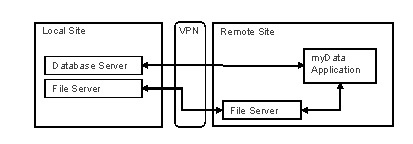
As a guide to bandwidth requirements at remote sites connected via VPN, the following diagram shows sample network usage for myData with 6 active asset categories and 10,000 asset records.
The first lot of data transfer spikes reflects the client load time, and the second reflects typical asset record queries.
The diagram shows that a standard ADSL1 connection is sufficient for the VPN Access deployment option – providing a 20s initial load time within the theoretical network bandwidth limit, and standard queries thereafter requiring under 10% of the DSL1 bandwidth to execute.